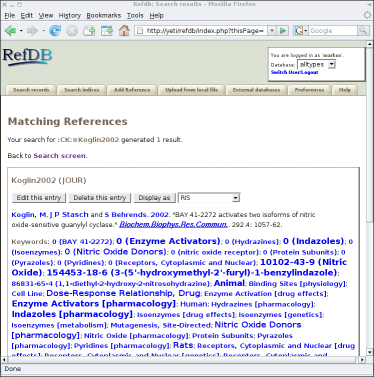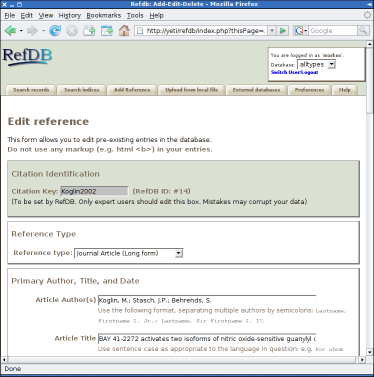RefDB Features: web interface
RefDB can be accessed through a PHP-based web interface. This interface is well suited to run simple queries in a pleasant graphical environment.
| On this page |
| General features |
| Screenshots |
Query Features
- The main search page offers four search strategies.
- Use the "Simple search" to find all references that contain a particular word or phrase anywhere.
- If you want to retrieve one particular dataset, you can use its citation key or digital objects identifier.
- The "Simple field-based search" allows simple queries using the most common fields like author, title, and publication year. You can enter as much information as you have.
- The "Advanced query" allows you to concatenate up to four fields with boolean operators, and you can choose the match type for each field (full match, partial match, partial match at the beginning or at the end, regular expression)
- The query results are presented as a list of matches. Each entry can be edited, deleted, or displayed in one of the supported output formats. Authors, keywords, and periodicals are displayed like "tag clouds", with the font size reflecting the frequency in the database.
Index Features
- The author, keyword, and periodical indexes are searchable
- The query results are lists of matching authors, keywords, or periodical names. They are also displayed as "tag clouds" to give a visual clue how many references are retrieved by clicking the items.
Adding references
- You can add new references using a web form.
- After selecting an appropriate reference type, the field descriptions will change to best describe what goes into each field.
- You can also upload references from local files. The web interface will display which formats are supported on your installation, and will automatically detect the reference formats of the uploaded files
Screenshots
The query form
Fig. 1: The main search page of the web interface. You can switch the database and log out from each page using the box in the upper right.
Query results
Fig. 2: The results of your queries are displayed in lists. Buttons and checkboxes allow to edit and delete the references, or to display them in a different format. Author names, keywords, and periodical names are displayed as "tag clouds", i.e. the font size indicates the frequency of the particular item in the database. Each of the items in blue (authors, periodicals, keywords) is a live link that runs another query when clicked, requesting references containing that particular item
Adding and editing references
Fig. 3: Add or edit references with a convenient web form as shown here, or upload new references from local files.