RefDB Features: command line interface
The command line clients are probably the most versatile tools to access RefDB. They are useful for interactive use on the command line, for scripting purposes, and as applications behind graphical user interfaces.
| On this page |
| General features |
| Applications |
| Screenshots |
General Features
- The RefDB sources and binary packages offer three command-line clients for reference management, administration, and bibliography generation.
- All clients can generate log messages to monitor their operation.
- The reference management and administration clients can run in an interactive mode (much like a console FTP client) and in a batch mode for scripting purposes. The bibliography client does not have an interactive mode as it is most commonly used from within scripts that control the transformation of documents containing bibliographies.
- Wherever applicable, the clients allow to read from stdin and write to stdout, thus empowering you to use Unix plumbing to your heart's content.
- In addition to the clients, RefDB contains a variety of reference data conversion scripts. These scripts allow the import of reference data that
refdbddoes not support natively.
Applications
The following command line applications are shipped with RefDB:
Command line clients
refdbc: the reference and notes management client. Use this tool to add and update notes and references, and to search for and export reference and note data in a variety of formats.refdba: the administration client. Use this tool to create and delete databases, to manage users, to add, retrieve and delete bibliography styles, and to perform a variety of maintenance tasks.refdbib: the bibliography client. Useful as it is, you will rarely run this tool directly, as RefDB contains both easier-to-use wrapper scripts as well as a Makefile-based document management tool.
Reference data converters
bib2ris: converts BibTeX bibliography data to the RIS formatdb2ris: converts DocBook bibliography data to RIS data. This is a wrapper script for OpenJade which runs a program implemented in DSSSL to perform the actual conversion.en2ris: fixes a variety of known problems in the "RIS" data exported by EndNotemarc2ris: extracts the relevant bibliographic data from MARC datasets and delivers them in RIS format.med2ris: converts tagged and XML bibliographic data from Medline/PubMed records and exports them in RIS format.- To import additional formats, consider installing bibutils
Miscellaneous tools
eenc: a command-line password encryption tool. Uses the same method as the RefDB command line tools and the Perl client module. Useful for programmers only.refdb-backup: a tool to backup RefDB databasesrefdb-ms: a Perl script which helps you to write bibliography and citation style specifications for RefDB from scratch. If a regular XML editor does not feel right for you, try this script. It shows valid elements at the current point, just like an XML editor would do, but provides additional help about the purpose of each element.refdb-restore: a tool to restore RefDB databases from backupsrefdbjade: a wrapper script which transforms DocBook SGML documents to a variety of output formats.refdbnd: creates a skeleton document and a custom Makefile. It can also create a Makefile suitable for an existing DocBook or TEI document. Creating printable or HTML output with these files is as easy as typingmake pdformake html.refdbxml: a wrapper script which transforms DocBook and TEI XML documents to a variety of output formats.runbib: a wrapper script which generates the bibliography and transforms a document.
Screenshots
Startup and help screen
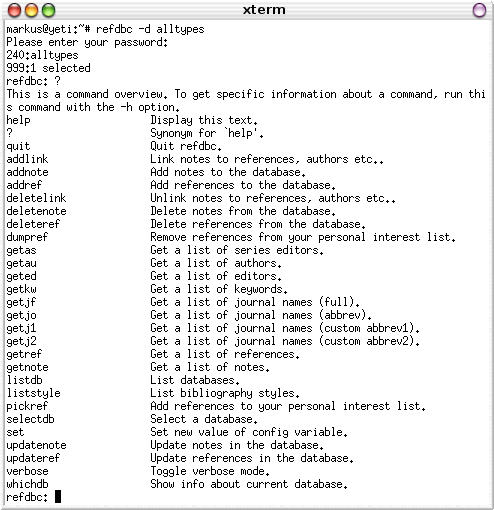
Fig. 1: RefDB startup and help screen. The command selects the initial database (you can switch the database anytime during an interactive session). After entering your password you'll see the command prompt. Hitting the "?" key invokes the command overview which shows all available interactive commands.
Query results
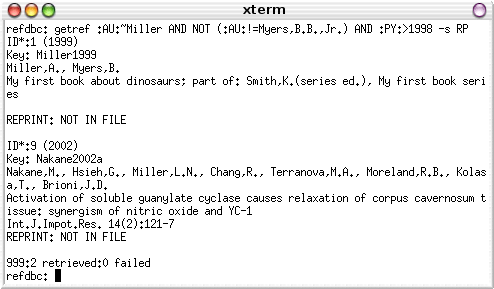
Fig. 2: RefDB query output. The getref command is probably the command you'll use most often. In this case it selects all references with an author that has the string "Miller" in his name and which were published later than 1998. References that were authored by "Myers, B.B.,Jr." are excluded from the result list (journal articles usually have more than one author). The "-s" option requests the reprint status (displaying this and other information, like the abstract or notes, can be made the default). By default, the references are returned in a terse format optimized for terminals, as shown here. You can request other formats like risx, DocBook, HTML, or RIS. Other switches allow you to write the results to a file. You can also hit the "up" key one or more times to reuse and edit previous query strings, just like in your shell.
Batch mode

Fig. 3: Using RefDB clients in batch mode. You can invoke all internal client commands right from your shell. This is useful especially when you use the commands in your scripts. In the example shown here, a dataset is written to a file in RIS format.
